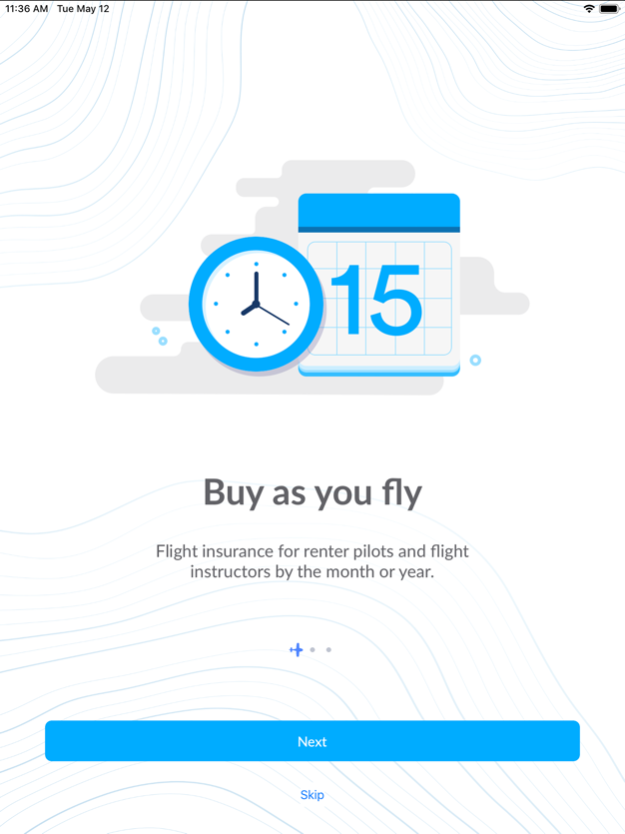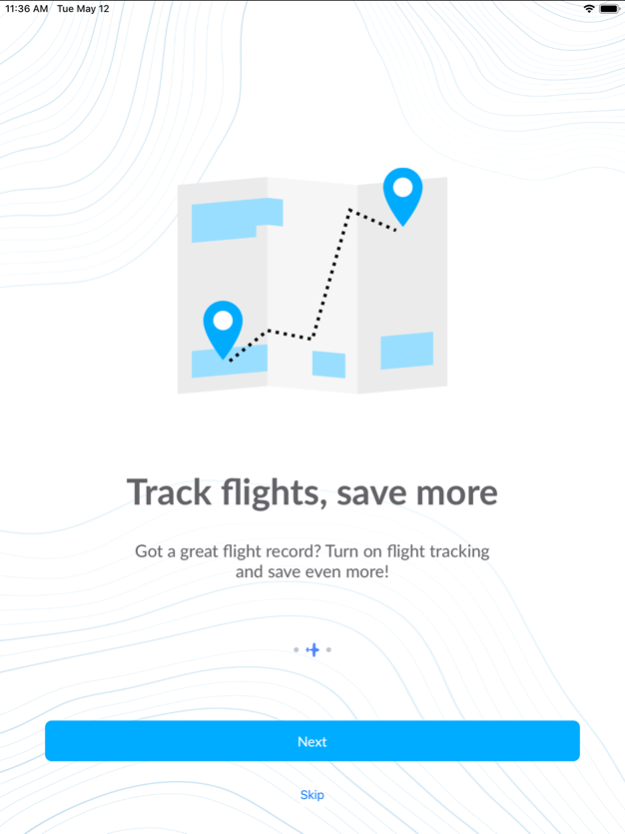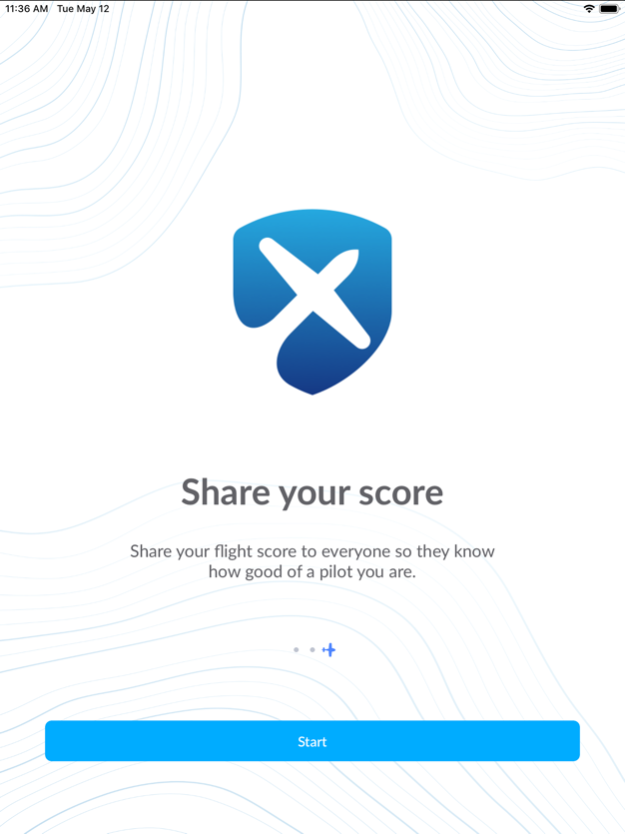Starr Gate 1.1.5
Continue to app
Free Version
Publisher Description
You could save up to 35% on aircraft renters insurance when you demonstrate safe habits in the cockpit. Purchasing coverage by the month or by the year means you won’t pay for insurance you don’t need. You’ll have more control over your insurance than ever before. Powered by high-definition underwriting from Starr Insurance Companies, the Starr Gate app for iPad gives you the option to put data from the cockpit to work, helping you become a safer pilot. Whether you choose to upload data or not, data from the app will never make your insurance premiums go up, but it could earn you significant discounts.
• Buy non-owned aircraft insurance right in the app. It’s never been easier to get the coverage you need.
• Take control of your insurance. Now, you can buy coverage for just a month, or a range of months. An annual policy is also available if that’s best for you.
• Pricing is simple. Just answer a few questions about your flying, and choose a package that fits your needs.
• You have the option to upload tracklogs of your flights from popular Electronic Flight Bag apps. See how you performed on each flight, and record a Total Flight Score over time.
• Flight Scoring is always free while using Starr Gate. You’ll also get a 35-day free trial of CloudAhoy Pro so that you can get scores and feedback on each maneuver. After the free trial, upgrade to CloudAhoy Pro, or you'll still see aggregate scores for each flight as records of your performance.
• Share your score with friends via email, text, or social media. (It’s OK to brag a little.)
Mar 27, 2023
Version 1.1.5
Bug fixes and improvements
About Starr Gate
Starr Gate is a free app for iOS published in the Accounting & Finance list of apps, part of Business.
The company that develops Starr Gate is Starr Aviation, A Division of Starr Indemnity and Liability Co.. The latest version released by its developer is 1.1.5.
To install Starr Gate on your iOS device, just click the green Continue To App button above to start the installation process. The app is listed on our website since 2023-03-27 and was downloaded 1 times. We have already checked if the download link is safe, however for your own protection we recommend that you scan the downloaded app with your antivirus. Your antivirus may detect the Starr Gate as malware if the download link is broken.
How to install Starr Gate on your iOS device:
- Click on the Continue To App button on our website. This will redirect you to the App Store.
- Once the Starr Gate is shown in the iTunes listing of your iOS device, you can start its download and installation. Tap on the GET button to the right of the app to start downloading it.
- If you are not logged-in the iOS appstore app, you'll be prompted for your your Apple ID and/or password.
- After Starr Gate is downloaded, you'll see an INSTALL button to the right. Tap on it to start the actual installation of the iOS app.
- Once installation is finished you can tap on the OPEN button to start it. Its icon will also be added to your device home screen.